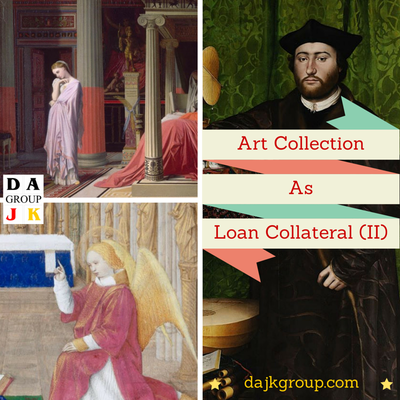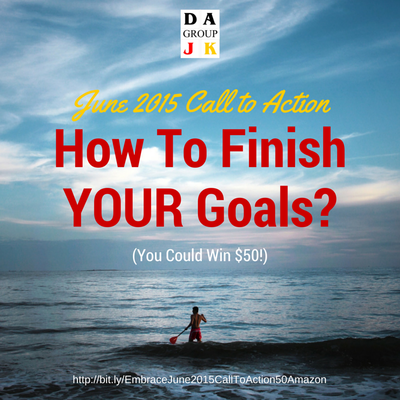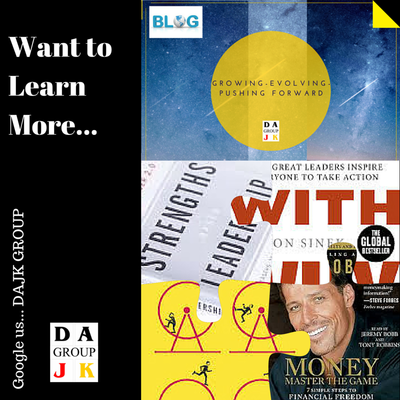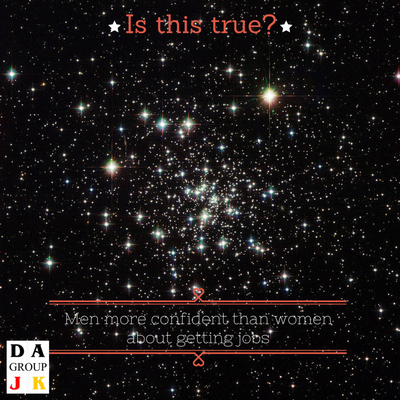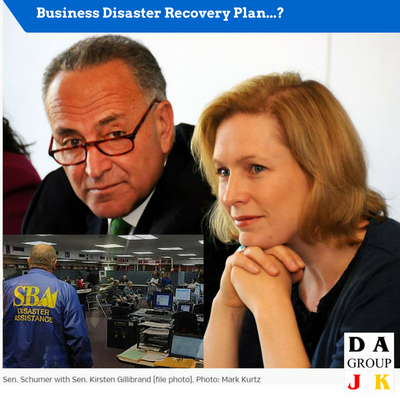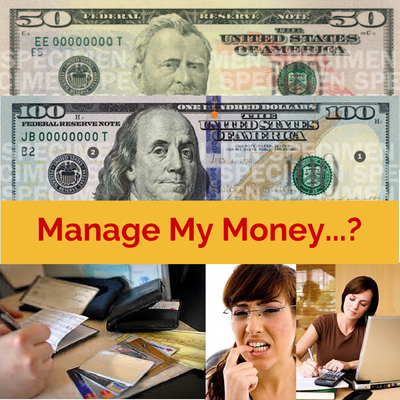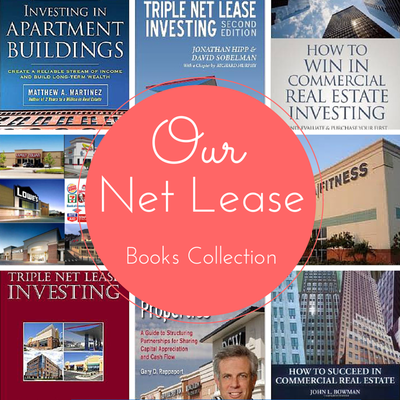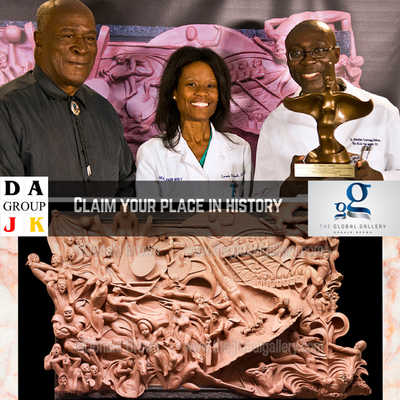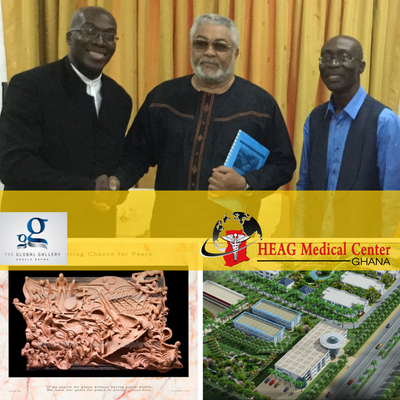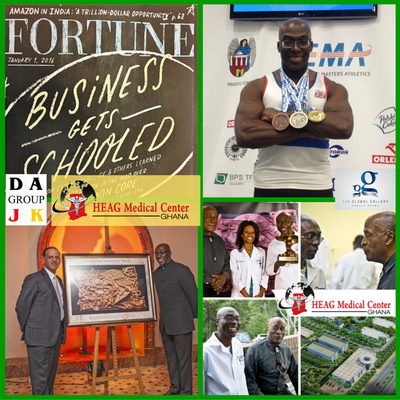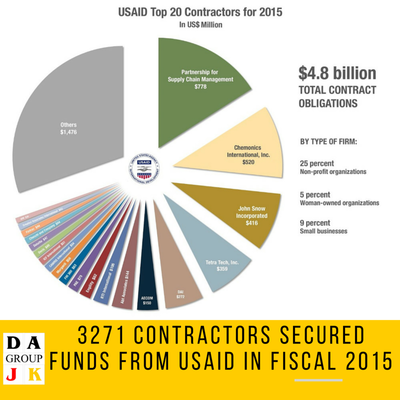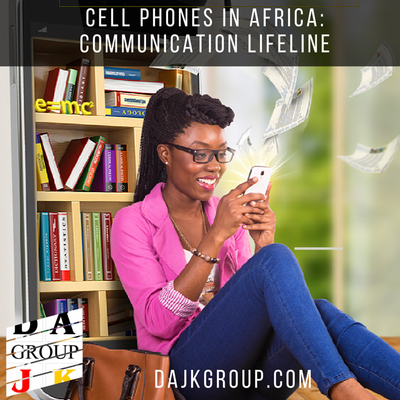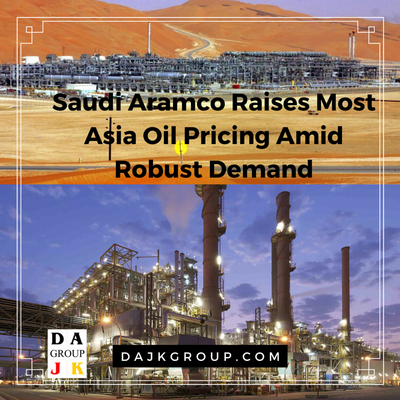|
How to Register for Get Transcript Online Using New Authentication Process Because this process involves verification using financial records, there may be a “soft notice” placed on your credit report. This notice does not affect your credit score. Announcing increased security and authentication procedures, the IRS said Tuesday that it had reinstated its Get Transcript Online service, which had been breached by cybercriminals last year. The IRS admitted to the data breach in May 2015, and the service had been shut down since then. Although the IRS originally said that the breach involved 100,000 taxpayers’ accounts, that number was later revised twice to reveal that over 724,000 taxpayers had their accounts hacked. The IRS announced that the Get Transcript service has returned, after the authentication process was revamped and improved by the U.S. Digital Service, a branch of the Office of Management and Budget (OMB) that brings technical experts into government. The new process meets the standards of the National Institute of Standards and Technology and the OMB (IR-2016-85) NEW AUTHENTICATION PROCESS
The IRS recently enhanced its e-authentication procedures required to register and use certain self-help tools on Internal Revenue Service website. This is a more rigorous e-authentication process than IRS has used in the past. It is in line with federal information security standards and the latest industry practices used by major financial institutions as well as many other large businesses. We continue to support multiple options for those taxpayers who may be unable to access online features, and will continue to look for ways to expand options for all taxpayers. The new e-authentication procedures currently are being applied to Get Transcript Online. The new procedures are scheduled to be applied to some other tools, such as Get an Identity Protection PIN, later this year. Here’s what new users need to get started:
To securely access Get Transcript Online, first-time users must:
If at any point, you cannot validate your identity – for example, you cannot provide financial verification information or you lack access to a mobile phone – you may use Get Transcript by Mail. Get Transcript by Mail allows you to go online and select a return or account transcript type to be mailed to your address of record and delivered within five to 10 days. You may also call 1-800-908-9946 to order these transcripts by phone. Source: Internal Revenue Service
0 Comments
Leave a Reply. |
AuthorDAJK GROUP is the place where investors, business owners and entrepreneurs can research and find useful information, insight, resources, advice, guidance and inspiration for acquiring funds for their project, acquisition for their net lease commercial real estate, increasing their assets and running their profitable business. Archives
July 2023
Categories |
Services |
Company |
|